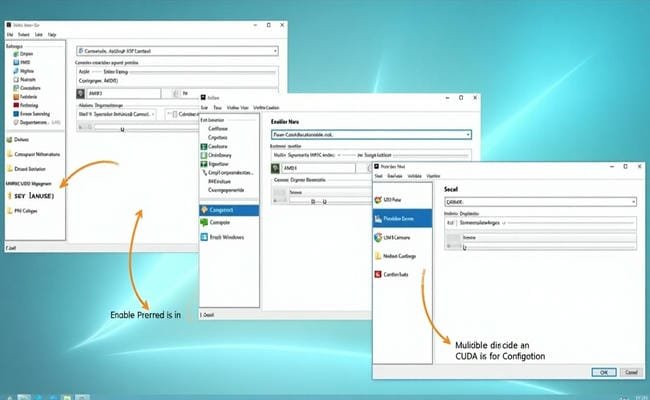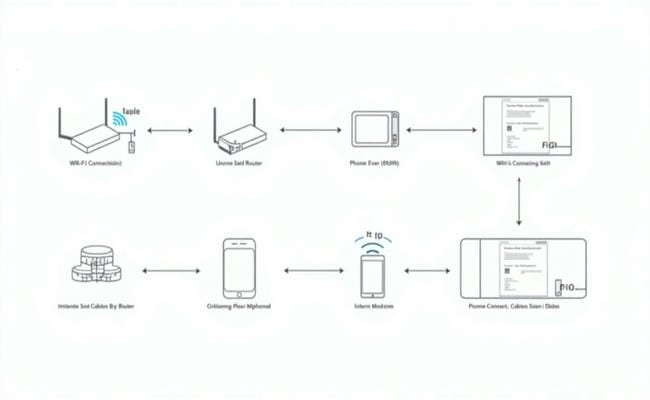How To Go To Quartzsite Fron 85044
January 24, 2025
How To Import Fonts Into K6 Laser Engraver
January 24, 2025Setting up ESLint’s import/no-extraneous-dependencies to work seamlessly with TypeScript’s tsconfig compiler paths can help maintain clean and error-free imports. This guide provides a step-by-step process to align these configurations.
Why Align import/no-extraneous-dependencies with tsconfig Paths?
Proper alignment ensures:
- Consistent module resolution between TypeScript and ESLint.
- Reduced false-positive linting errors.
- Improved developer productivity and cleaner codebase.
Steps to Configure import/no-extraneous-dependencies with tsconfig Paths
- Define Paths in tsconfig.json:
Open your tsconfig.json file and add custom paths under the compilerOptions section:
{
“compilerOptions”: {
“baseUrl”: “./”,
“paths”: {
“@components/*”: [“src/components/*”],
“@utils/*”: [“src/utils/*”]
}
}
}
- Install Necessary ESLint Plugins:
Ensure you have the following plugins installed:
npm install eslint-plugin-import eslint-import-resolver-typescript –save-dev
- Update ESLint Configuration:
Modify your .eslintrc.json or equivalent ESLint config file to include the TypeScript resolver:
{
“settings”: {
“import/resolver”: {
“typescript”: {
“project”: “./tsconfig.json”
}
}
},
“rules”: {
“import/no-extraneous-dependencies”: [“error”, {
“devDependencies”: [
“**/*.test.ts”,
“**/*.spec.ts”,
“**/setupTests.ts”
]
}]
}
}
- Verify the Configuration:
Run ESLint on your codebase to ensure that imports resolve correctly without errors:
npx eslint .
- Fix any issues or misconfigurations reported by ESLint.
- Test Module Resolution:
Create a sample file using the configured paths and ensure the imports resolve as expected:
import Button from “@components/Button”;
import formatDate from “@utils/formatDate”;
- Integrate With Your Build System:
- Ensure your build tools (like Webpack or Vite) also resolve paths using the same tsconfig.json settings.
Tips for Maintaining Consistency
- Keep tsconfig and ESLint Aligned:
- Update both configurations whenever paths change to avoid conflicts.
- Use a Shared Configuration:
- Centralize configuration files for projects with multiple submodules to maintain consistency.
- Automate Linting:
- Add ESLint checks to your CI pipeline to catch issues early.
Troubleshooting Common Issues
- Imports Not Resolving:
- Verify the tsconfig.json file path specified in the ESLint configuration.
- False Positives From import/no-extraneous-dependencies:
- Ensure test and setup files are listed under devDependencies in the rule configuration.
- Conflicts With Build Tools:
- Ensure Webpack or other bundlers use the tsconfig.json paths via plugins like tsconfig-paths-webpack-plugin.
Also Read: How To Go To Quartzsite Fron 85044
Conclusion
Aligning import/no-extraneous-dependencies with tsconfig compiler paths ensures a consistent and efficient development experience. By following these steps, you can streamline module resolution and maintain a clean codebase.