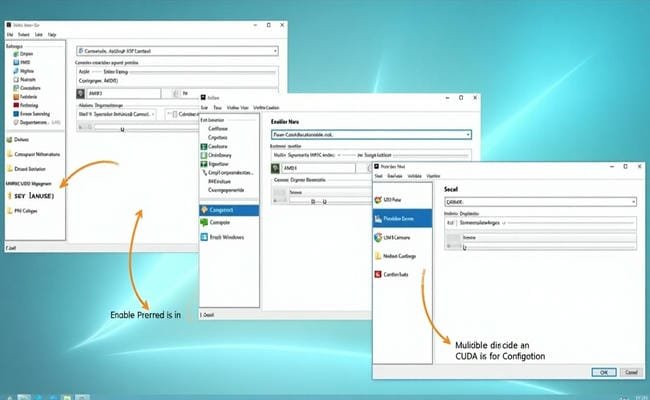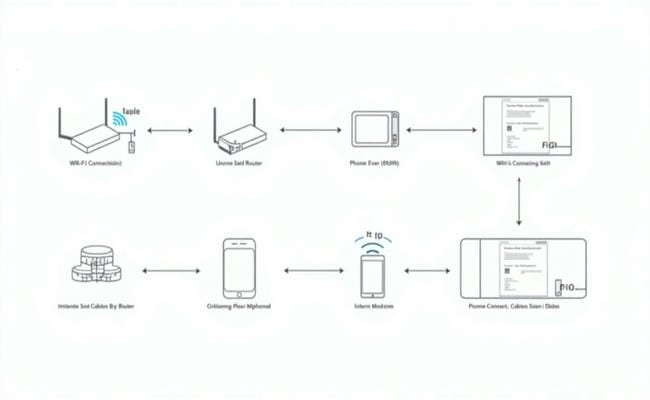How To Print Labels On Hp 2852e Printer
January 28, 2025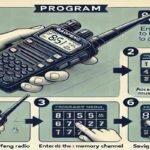
How To Program A Baofang To An 851 Frquency
January 28, 2025Printing the $plugin_meta array is a common task for debugging or customizing plugin metadata in WordPress development. This guide explains how to output this array effectively.
Why Print the $plugin_meta Array?
Printing the $plugin_meta array allows developers to:
- Inspect plugin metadata for debugging purposes.
- Customize metadata displayed in the WordPress admin panel.
- Ensure compatibility with other plugins or themes.
Steps to Print the $plugin_meta Array
- Locate the Plugin File:
- Open the main PHP file of your WordPress plugin.
- Ensure you have access to the plugin_row_meta filter hook.
- Add a Custom Function:
Define a custom function to print the $plugin_meta array:
function print_plugin_meta($plugin_meta, $plugin_file, $plugin_data) {
echo ‘<pre>’;
print_r($plugin_meta);
echo ‘</pre>’;
return $plugin_meta;
}
- Attach the Function to the Filter:
Use the add_filter function to hook your custom function:
add_filter(‘plugin_row_meta’, ‘print_plugin_meta’, 10, 3);
- Test the Output:
- Navigate to the “Plugins” section in your WordPress admin panel.
- Look for the printed $plugin_meta array below the relevant plugin.
- Format and Debug:
- Use <pre> tags for readable output.
- Inspect the array contents and adjust as needed.
Tips for Working with $plugin_meta
- Backup Before Editing:
- Always create a backup of your plugin files before making changes.
- Use Debugging Tools:
- Tools like Query Monitor can help inspect plugin metadata without manual print statements.
- Limit Output to Admins:
Ensure the output is visible only to administrators by wrapping the function in an admin check:
if (current_user_can(‘administrator’)) {
add_filter(‘plugin_row_meta’, ‘print_plugin_meta’, 10, 3);
}
Troubleshooting Common Issues
- Output Not Showing:
- Verify that the plugin_row_meta hook is active for your plugin.
- Array Structure Unclear:
- Use tools like var_dump or wp_debug_log for additional clarity.
- Errors in WordPress Admin Panel:
- Check for syntax errors in your PHP code.
Also Read: How To Print Labels On Hp 2852e Printer
Conclusion
Printing the $plugin_meta array is a straightforward way to inspect and customize plugin metadata in WordPress. By following these steps, you can efficiently debug and enhance your plugin functionality.